Generating a Payment URL
Once you’ve configured your payment blueprint, the next step is to generate a unique hashed payment URL. This link allows customers to make token-based payments directly via a secure hosted interface.
🔗 How to Generate a Hash URL
- Open your deployed Token Distribution Blueprint
- Scroll to the Token Payment Calculator section
- Click the Generate Hash button
✅ A unique hash is created based on your payment config (amount, slippage, wallet, etc.)
🔐 Embed or Share the Payment URL
You will receive a secure payment URL like:

<iframe
src="https://wallet-pay.1buy.io/fee_payer?hash=UNIQUE_HASH"
width="100%"
height="640px"
title="1buy.io"
frameborder="0"
>
</iframe>
You can:
- Embed this iframe on your website
- Redirect users to this URL from your frontend
- Share the URL directly for one-time or recurring payments
🖼️ Customer Payment Flow
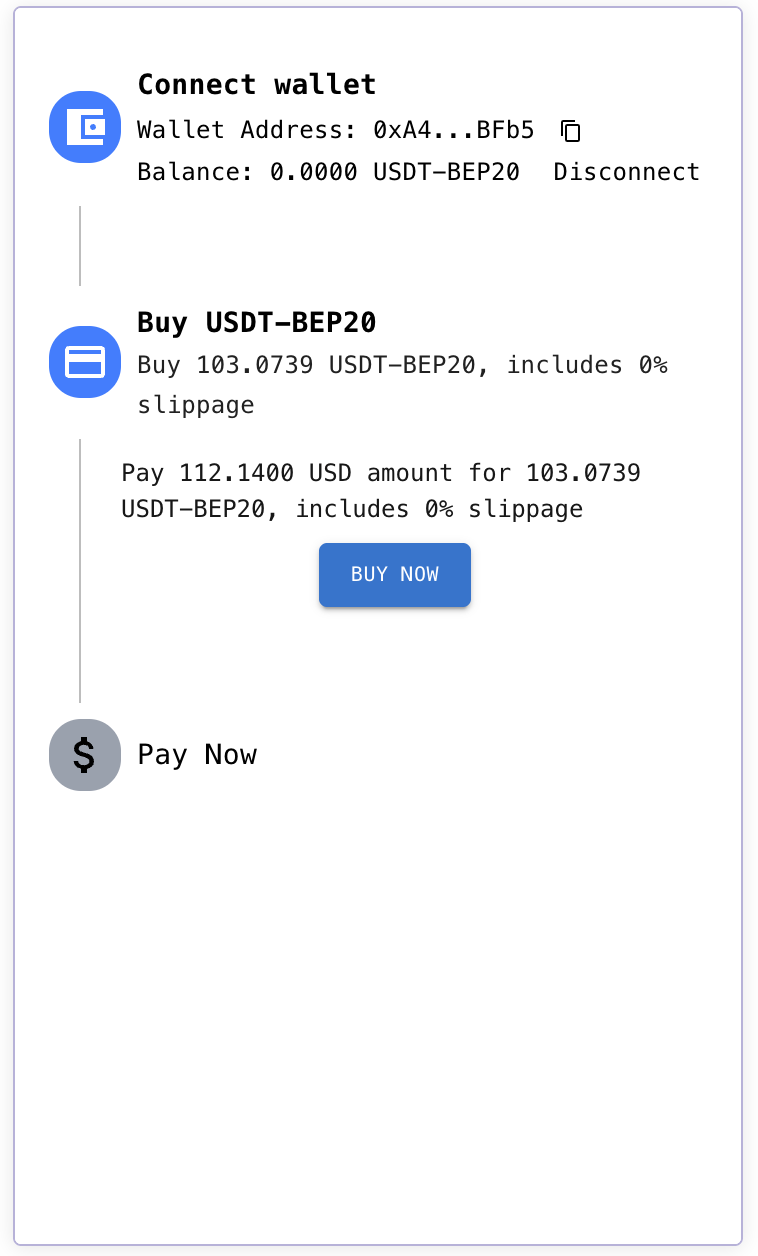
When a user opens the link:
- They are prompted to connect their wallet (e.g., MetaMask)
- They see the token they’ll receive and the payment amount in USD
- They click Buy Now to execute the transaction
- Once completed, the payment is sent to your configured wallet
🔒 The hash locks in all pricing and config details to prevent tampering
🛠️ Next: API Integration
Want to pass metadata or get notified on successful payments? 👉 API & Webhook Integration