Payment Configuration
After deploying your blueprint, you can configure how payments will be handled using Wallet Pay. This includes setting the amount to charge, adjusting slippage, and determining how much you want to receive in tokens.
⚙️ Payment Setup
To access the configuration screen:
- Go to app.1buy.io
- Select your deployed Token Distribution Blueprint
- You will find the Token Payment Calculator section
🧮 Configure Amounts
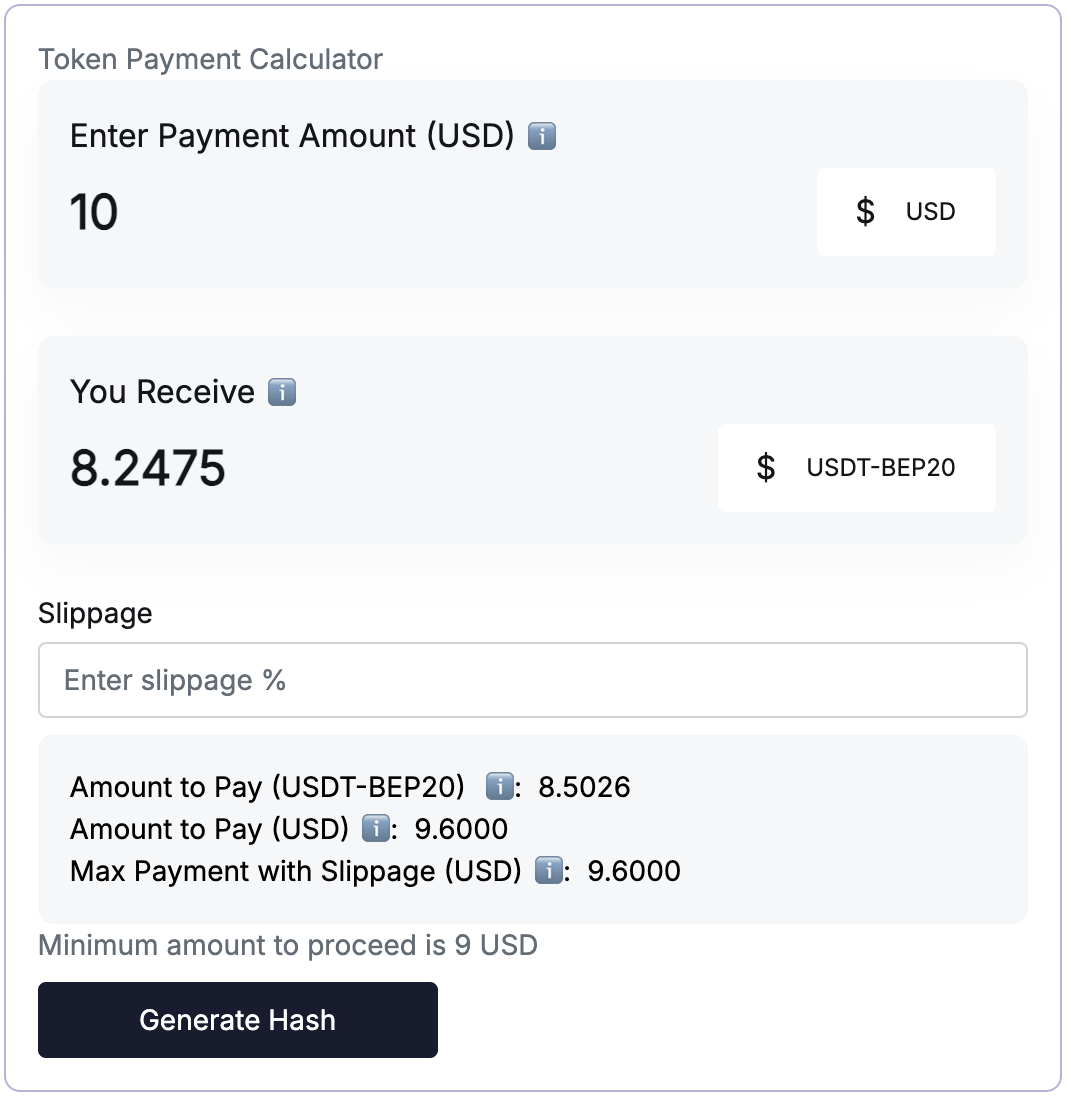
💵 Amount to Charge (USD)
- Enter the amount in USD that you want to charge your customer
📥 Amount to Receive (Tokens)
- Optionally, set the amount you want to receive in tokens (e.g., USDT-BEP20)
- The system will auto-calculate the required charge based on this input
📉 Slippage
- Set the acceptable slippage percentage (e.g., 1%)
- Slippage allows a buffer for minor token price fluctuations
- Helps ensure the transaction won’t fail due to volatile pricing
🔒 Minimum chargeable amount is $9 USD
🔁 Real-Time Calculations
Once you enter your amounts:
- The estimated amount to pay (in USD and in tokens) will be shown
- Max possible amount considering slippage will also be displayed
✅ Next Step
After configuring your payment details, you’re ready to generate a unique payment URL.